*참고한 사이트는 게시글 하단에 남겨놓겠습니다.
Tensor Processing Unit
구글에서 Coral Edge TPU 라는 제품을 냈습니다.
Google Coral USB Accelerator
구글 코랄 USB 액셀레이터 / 컴퓨터에 꽂아 Google Edge TPU 보조프로세서로 기능하는 제품 / USB 3.0 C타입 / Google 클라우드와 호환 / 로컬 인공지능
www.devicemart.co.kr
USB 형식으로 컴퓨터에 꽂아 뉴럴 네트워크의 연산속도를 가속화 해주는 제품입니다.
컴퓨터 제품에 간단하게 꽂아서 쓸수 있어서 좋은점도 있지만, USB형식이라 라즈베리파이와 같은
싱글보드 컴퓨터에 호환이되는것이 흥미롭습니다.

Tensorflow Lite 버전밖에 지원이 되지 않지만 그래도 라즈베리파이에서 실시간 사물 인식을
꽤 높은 프레임으로 실행할 수 있어서 괜찮은 제품인 것 같습니다.
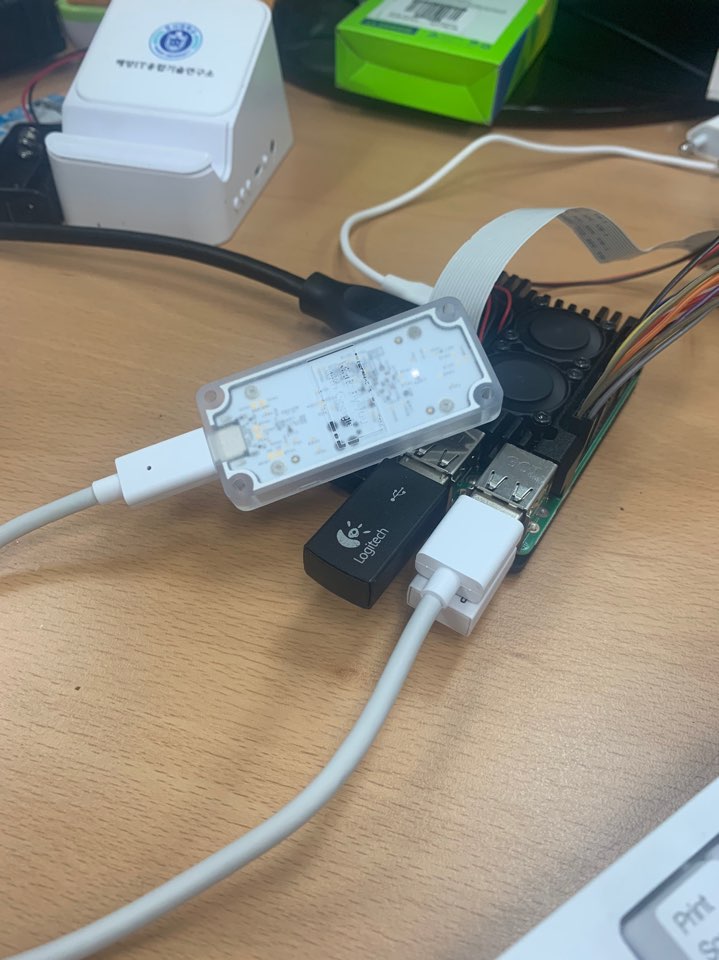
라즈베리파이에 이용하려면 아래 3가지가 설치 되어있어야합니다.
(라즈베리파이가 지원되지만 Coral 공식 홈페이지에서는 3B+ 모델과 4 모델에만 테스트 했다고 합니다.)
1. Python 3.5 이상 설치
2. Edge TPU Runtime 설치
3. TensorFlow Lite 설치
1. Python 3.5 이상 설치
라즈베리파이 스트레치 버전(제 기준)에는 파이썬이 2.7.x 버전대로 설치되어 있으므로 아래와 같은 명령어로 파이썬을 설치해줍니다.
sudo apt-get update
sudo apt-get install python32. Edge TPU Runtime 설치
coral에서 제공하는 클라우드 패키지를 라즈베리에 저장합니다.
echo "deb https://packages.cloud.google.com/apt coral-edgetpu-stable main" | sudo tee /etc/apt/sources.list.d/coral-edgetpu.list
curl https://packages.cloud.google.com/apt/doc/apt-key.gpg | sudo apt-key add -
sudo apt-get update이제 TPU runtime을 설치합니다.
표준 클럭으로 설치하려면 아래의 명령어를 입력하세요.
sudo apt-get install libedgetpu1-std클럭을 최대로 높이고 설치하려면 아래의 명령어를 입력하세요. (라즈베리파이에 쿨러가 없다면 왠만하면 비추입니다.)
sudo apt-get install libedgetpu1-max설치가 완료되면 Coral USB Accelerator를 라즈베리파이에 꼽고 Tensorflow Lite 설치를 합니다.
3. TensorFlow Lite 설치
라즈베리파이3 파이썬3.7.x 버전 이므로 아래와 같은 명령어를 입력하여 다운로드 합니다.
wget https://dl.google.com/coral/python/tflite_runtime-2.1.0.post1-cp37-cp37m-linux_armv7l.whl다운로드 받은다음 pip 명령어로 설치합니다.
pip3 install https://dl.google.com/coral/python/tflite_runtime-2.1.0.post1-cp37-cp37m-linux_armv7l.whl
다른 버전의 TensorFlow Lite를 원하시면 아래 사이트를 참조하세요.
https://www.tensorflow.org/lite/guide/python
Python quickstart | TensorFlow Lite
Using TensorFlow Lite with Python is great for embedded devices based on Linux, such as Raspberry Pi and Coral devices with Edge TPU, among many others. This page shows how you can start running TensorFlow Lite models with Python in just a few minutes. All
www.tensorflow.org
이제 모든 설치가 완료되었으면, 정상적으로 구동이 되는지 확인해봅시다!
coral이라는 폴더를 생성하고 github에서 예제 코드를 받아옵니다.
mkdir coral && cd coral git clone https://github.com/google-coral/tflite.git새(bird)를 분류하는 텐서플로우 기본 예제를 다운 받아옵니다.
cd tflite / python / examples / classification bash install_requirements.sh
파이썬으로 예제 그림을 추론할 수 있는지 돌려봅니다.
python3 classify_image.py \
--model models / mobilenet_v2_1.0_224_inat_bird_quant_edgetpu.tflite \
--labels models / inat_bird_labels.txt \
--input images / parrot.jpg아래와 같이 나오면 TensorFlow Lite 가 정상적으로 설치됬습니다.
INFO: Initialized TensorFlow Lite runtime.
----INFERENCE TIME----
Note: The first inference on Edge TPU is slow because it includes loading the model into Edge TPU memory.
15.3ms
3.0ms
2.8ms
2.9ms
2.9ms
-------RESULTS--------
Ara macao (Scarlet Macaw): 0.76562Ara macao가 무엇인고 찾아봤더니

금강앵무새라고 하네요. 사진보니 위의 예제 사진과 동일한 새입니다.
올바르게 설치된 것 같으니 이제는 사물인식 코드를 이용해서 실시간 웹캠으로 사물인식을 해보겠습니다.
https://github.com/google-coral/edgetpu/blob/master/examples/object_detection.py
google-coral/edgetpu
Source code for the Edge TPU API library. Contribute to google-coral/edgetpu development by creating an account on GitHub.
github.com

0 person
1 bicycle
2 car
3 motorcycle
4 airplane
5 bus
6 train
7 truck
8 boat
9 traffic light
10 fire hydrant
12 stop sign
13 parking meter
14 bench
15 bird
16 cat
17 dog
18 horse
19 sheep
20 cow
21 elephant
22 bear
23 zebra
24 giraffe
26 backpack
27 umbrella
30 handbag
31 tie
32 suitcase
33 frisbee
34 skis
35 snowboard
36 sports ball
37 kite
38 baseball bat
39 baseball glove
40 skateboard
41 surfboard
42 tennis racket
43 bottle
45 wine glass
46 cup
47 fork
48 knife
49 spoon
50 bowl
51 banana
52 apple
53 sandwich
54 orange
55 broccoli
56 carrot
57 hot dog
58 pizza
59 donut
60 cake
61 chair
62 couch
63 potted plant
64 bed
66 dining table
69 toilet
71 tv
72 laptop
73 mouse
74 remote
75 keyboard
76 cell phone
77 microwave
78 oven
79 toaster
80 sink
81 refrigerator
83 book
84 clock
85 vase
86 scissors
87 teddy bear
88 hair drier
89 toothbrush
89개의 객체가 학습되어있습니다. 가지고 놀다보면 꽤 재밌어요 ㅎㅎ
아래는 실시간 웹캠 영상입니다.
TensorFlow Lite를 이용한 사물 인식 영상으로 마무리 짓겠습니다.
서투른 글 읽어주셔서 감사합니다.
참고사이트
https://coral.ai/docs/edgetpu/multiple-edgetpu/
https://coral.ai/docs/accelerator/get-started#2-install-the-tensorflow-lite-library
https://www.tensorflow.org/lite/guide/python
Python quickstart | TensorFlow Lite
Using TensorFlow Lite with Python is great for embedded devices based on Linux, such as Raspberry Pi and Coral devices with Edge TPU, among many others. This page shows how you can start running TensorFlow Lite models with Python in just a few minutes. All
www.tensorflow.org
Get started with the USB Accelerator | Coral
Learn how to set up the Coral USB Accelerator and run some demo code.
coral.ai
Run multiple models with multiple Edge TPUs | Coral
coral.ai
